 Today you will learn how to create eBook covers (and other beautiful 3D eCovers) – from scratch – using my favorite free eBook cover designer.
Today you will learn how to create eBook covers (and other beautiful 3D eCovers) – from scratch – using my favorite free eBook cover designer.
Whether you need marketing graphics to sell an eBook, a software product, a membership site, or anything else for that matter, this ebook cover tool is the tool for you.
Not only will you discover how to easily make fancy eBook covers yourself in mere minutes, but I will also show how you can save time and money – on complete sets of 3D eCover graphics – by generating them yourself.
How to Create 3D eBook Covers from Scratch
Don’t get me wrong: I love outsourcing. I used to outsource all of my graphic work as well. This was especially true when I needed a 3D cover image created for a digital book (aka ebook). Thanks to the free ecover creation tool though, that is no longer the case. Using the site I mentioned it’s just too easy to create all kinds of 3D eCovers myself.
Here is a short video I made to show you just how user friendly the site is:
Because the tool is super simple to use, there is no need for a Photoshop based eBook cover template or even basic Photoshop know-how. In fact, you don’t even need to own Photoshop.
All you do is upload your image (OR create one from scratch inside the members area) and five minutes later you have your very own eCover. The best part? You can create a cover absolutely free of charge. Or, if you prefer fancier designs, you can create them at a fraction of the cost you would have paid a professional designer to create them for you.
Why Design Your Own eBook Covers?
The real question is: Why not?
With a resource that is this easy to use – where literally anyone can create beautiful looking ebook covers – why would I not create them myself?
This means I no longer let overpriced graphic designers take advantage of me when all I need is a simple set of eBook covers created. It also means no more waiting for someone else to design 3D eCovers for me that look completely different from what I had in mind. Instead, I now make them any style I want – when I want – using this free tool right here!
Not only does my membership save me time and money, it also gives me great pride in the eCovers (especially the eBook covers) I can now – confidently – create at will. They are exactly how I want them, the style I want them in, and they represent my digital products beautifully.
Why do I create ebook covers myself? Because it really is the quickest and cheapest way to get them done.
What is the Best eBook Cover Creator?
The best 3D image generator has got to be – without a doubt – MyeCoverMaker.
So if you’re looking for a free eBook cover creator, check it out and sign yourself up right now. It is free to use and you get access to a couple of very beautiful templates for free.
They have dozens of other styles and designs to choose from as well, but to access those you need to upgrade your artist membership with them. I am an upgraded member and would highly recommend upgrading as well if you need the extra options. It is super cheap and worth every penny in my honest opinion.
Naturally I assumed eCovers were created using fancy Photoshop templates and the closest I ever came to creating one myself (using Photoshop) was trying to copy paste a new image 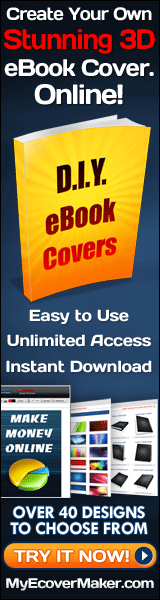 over an old eCover in hopes to get my new image to somehow resemble the looks and feel of an eBook eCover – but that did not work. In fact, it failed horribly!
over an old eCover in hopes to get my new image to somehow resemble the looks and feel of an eBook eCover – but that did not work. In fact, it failed horribly!
I have gotten a lot better with Photoshop since, but still go back to my favorite eBook cover creator (MyeCoverMaker) when I need an ecover of any kind.
If Photoshop is not something you are overly good and efficient at, I’d recommend not wasting your precious time with it.
There is the option of hiring someone to make the eCovers for you, but if you are anything like me, you will hate outsourcing simple stuff like this – especially when you are in a hurry and want to get things done NOW.
Most good designers are generally backed up for weeks even when all you want is a simple eCover created. Besides – why pay them huge chunks of cash for a simple design when you can easily make them yourself?
Thanks to this awesome eBook cover creator site, you can forget waiting on so called professionals. They truly can take forever to get simple ecovers done and if you require revisions, it takes them even longer.
The simple solution is to create your own ebook ecovers using the free ecover generator I keep bragging about. Heck, I bet a lot of ecover professionals use MyeCoverMaker to create 3D covers for their clients. Why not cut out the middleman and use it yourself instead? At least you can be fairly confident that you will get something you’re happy with.
You surely don’t need graphic design skills to use it. So why not?
When I came across it by sheer coincidence a few years back, I immediately had to try it out. I fell in love with what I was seeing. I could not help but also upgrade (it is less than 50 cents per day) to create a few other fancy eCovers that were not available for free.
After I added these newly generated 3D eCovers to my online product and service sales pages, my conversions skyrocketed. In fact, the additional sales I was generating more than covered the cost of my ecover maker membership in the first 2 days alone.
All in all, I was very happy with the ecover generator and was glad it was not yet another piece of software cluttering my desktop (I remember once trying an expensive but terrible desktop based eCover generating software). If it’s desktop based you have compatibility issues (ex: will it work on Mac or just Windows operating systems?) and again, it clogging up your desktop and hard drive.
With this one – because it is web based – everything is done through the browser. And they store your previously generated ebook covers for you. So no need to clog up your laptop/computer’s hard drive. How cool is that?
Which is the Best MyeCoverMaker Membership Plan?
Once you have signed up (here), simply select one of the flexible eBook cover creator plans that best suits your needs. If you need help deciding which one is right for you, here are my recommendations:
- Casual: It’s free to sign up but costs you almost $5 per download. If you’re confident you will get it right the first time, and you’re sure you’ll only need one ecover, this is not a bad choice.
- Standard Access: The more ideal choice if you see yourself downloading a few different designs or if you think you’ll want to redesign your ecover at least a time or two. At roughly 50 cents per day you can not go wrong with this option.
- Premium Access: Your ultimate choice if you want to use one of their hot looking premade designs. Considering you’d pay a designer more than double the cost of this for a single ecover (with no assurance you will even like the work they do), this is a no-brainer option in my opinion. Just think of all the hot designs you can instantly access and customize to your liking.
Whatever option you choose, you can’t go wrong. It will cost you a whole lot less than a professional designer will cost you AND you will have the satisfaction of knowing you created something beautiful – yourself – from scratch… in less time than it would have taken a graphic designer to create them for you!

Whoa, things just got a whole lot easier.
No kidding eh? It’s my to-go-to resource when I need an ebook cover crafted.
Enjoy!
Konrad
So helpful – thank You! Great article – I’m off to give this a whirl right now.
Thanks again
Janie
You’ll love it Janie!
Konrad Thanks for the software i will try it right now.
You’re welcome Tim. Enjoy!
Thank Konrad..I really appreciated
You’re welcome Batik 🙂
cool resource.. thanks for sharing!
My pleasure 🙂
Thanks for sharing. Had one done in minutes.
You’re welcome Kayum. It really is that easy. Nothing beats the ability to generate your own ecovers 🙂
MyEcoverMaker is an easy to use point-and-click online tool to create ebook covers without the need for expensive software like photoshop and plugins to create stunning 3D eCovers.
totally love it. Thanks for the recommendation!
Glad you like it Darl 🙂
Hey Conrad, thanks for sharing, eCover maker looks good, I just don’t like that it’s a monthly cost, I already have too many of those. I was hoping it’s a lifetime cost. Anyways, I think I’ll try it out for a month and play around with it, if it impresses, I’ll go with a yearly membership. I’m in the process of creating a training course for my subscribers and wanted to create a wicked eCover for it, branded and professional-looking. Thanks again!
Absolutely 🙂
If you need it only for now and not again for a month or two, by all means cancel it after your first month. If you see yourself using it regularly, just take the yearly subscription. Might be well worth it… and save you the hassle of having to pay each month 😀
Konrad
Couldn’t agree more! Tried lots of tools for ecovers for clients books over the years, and Canva is good but MyeCoverMaker is definitely the best tool for both 2D & 3D.
Awesome. I tried out this ecover tool and loved it as well. Thanks for sharing this wonderful piece.